If you’re feeling uninspired to study, creating the right study ambiance can transform your study experience. In this article, I’ll be covering aesthetic study websites from 3 categories:
- Websites with timers (and other features) to help you stay on task
- Ambiance websites that will transport you to a cozy cafe, a picturesque cottage, or another aesthetic environment of your choice
- Aesthetic note-taking websites to help you take organized and colorful digital notes
Combining aesthetic study websites with these tips on how to romanticize studying can turn a mundane study session into an immersive and fun experience. So without further ado, let’s jump in!
Aesthetic Study Timer Websites
Whether you enjoy using the Pomodoro study method or like having a timer to track your work sessions, the following aesthetic study websites are good options.
Pomofocus
Pomofocus is the simplest of the aesthetic study timer websites on this list. Nevertheless, if you enjoy using the Pomodoro method, it provides all the features you need. Simply list the tasks you want to complete, set the number of Pomodoro sessions for each task, and start the timer.

To customize your experience further, you can adjust the length of each Pomodoro work session and break, and even track stats related to your Pomodoro sessions. I recommend setting up an account if you want to view stats.
Join the
community
Biweekly emails to help you become a more productive, organized, and inspired student!
Take me there!
Studywithme.io
Studywithme.iois a simple Pomodoro timer created by Gridfiti. As with Pomofocus, you can adjust the length of your Pomodoro work sessions and breaks.
It also has the additional features of changing the background (you can see the “Rainy Paris” background below) and playing Lofi music. However, you cannot track stats or set up a to-do list.

Wonderspace
Wonderspace is another customizable Pomodoro timer. You can set a custom background, add rain or snow, set a Pomodoro timer (although the duration isn’t adjustable), add your own Spotify playlist, and set up a to-do list (you need an account for this).

Focus
Focus is one of my favorite productivity tools. I have the Forest app installed on my phone and the Forest Chrome extension installed on my desktop device, both of which are super easy to set up.
The premise of the app is simple. You set a timer, and during that time, a virtual tree will grow. If you’re using the Focus app on your phone, and you access your phone during that time, your tree will die.

If you’re using the Focus Chrome extension, you can either block all websites except a select few (in Allowlist mode) OR block a few selected websites and be able to access everything else (in Blocklist mode).

Noisli
Noisli allows you to play various combos of ambiance sounds to help you focus. You can save your favorite combos so you don’t have to reset the sound combinations every time.

Also, you can set a work timer at the top. However, if you want to work in sessions or track stats, you will need to upgrade to the Pro plan.
Apart from that, Noisli comes with a distraction-free text editor feature, where you can jot down notes. It’s a good place to put your to-do list or even draft a paper. The background cycles through different colors, which I find to be quite relaxing.

Virtual Cottage
Virtual Cottage isn’t exactly a website—it’s a desktop app, but it’s super easy to set up. You just have to download the version of the app that’s compatible with your desktop device and follow the instructions on the web page to open the application.
Once you do so, enter the activity you’re working on, adjust the time duration, and check whether or not you want the timer to sound.

You can then shuffle the music that plays and select whether you want wind, rain, snow, or fire. You can even fill in a to-do list (although the maximum amount of tasks is 3).

To avoid browsing the Internet, set the Virtual Cottage to full screen. As the day progresses, you’ll find that the lighting changes to reflect the time of day!
Life At
Lifeat.io allows you to choose from a variety of study spaces. You can play music and set a Pomodoro timer. You can also choose from several additional widgets (like a to-do list) and move these widgets around.

Lofi Cafe
Lofi Cafe is one of my favorite aesthetic study websites because you can change the music to different Lofi playlists, accompanied by an aesthetic background. It also comes with a Pomodoro timer (unfortunately, you can’t adjust the time duration).

Aesthetic Study Vibes
Sometimes, you don’t need a timer—you just need a website that provides an aesthetic and immersive study experience. Whether you wish you were studying at a coffee shop or working with a study buddy, these aesthetic study websites can help you out.
I Miss My Cafe
If you wish you were studying at a cafe with the sound of clinking cups, low buzz of conversation, and classic coffee shop music, I Miss My Cafe is the perfect study ambiance website.
It also comes with a Pomodoro timer, but I chose to put it in this section because it was mainly created for the immersive cafe experience.

I Miss My Library
If you wish you were studying at a library, surrounded by the rustling of pages, soft clatter of keyboard typing, and the hushed din of rainfall, I Miss My Library will take you there. You can even set up a to-do list and mark the tasks you’ve completed.

I Miss The Office
If you like being surrounded by the hubbub of people chewing gum, pouring water, walking down a hallway, etc., then you may enjoy I Miss The Office. You can adjust the number of “colleagues” in the office, depending on the amount of commotion you want.

Personally, I don’t like working in a noisy environment, but if you find the sound of being surrounded by people comforting, you may like this website.
I Miss My Bar
I Miss My Bar will transport you to a bar, complete with the sound of shaking ice, people talking, and nighttime ambiance. It doesn’t have additional features, but it still provides a nice immersive experience.

Study With Me YouTube Videos
Finally, you can go on YouTube and study alongside study with me vlogs. Simply type in “study with me” in the search bar, and you’ll find a ton of results.
There’s even an official Study With BTS (for you BTS fans out there). Here’s another calming 2.5-hour study with me video:
Aesthetic Study Notes
In this final category, I’ll be covering aesthetic study websites for note-taking. If you enjoy taking digital notes, you should check these websites out.
Notion
Notion is an all-in-workspace that I use as a student planner app and aesthetic note-taking app. It’s super versatile and makes it easy to take and organize notes.
Here are some of the most useful features of Notion:
You can set up databases in Notion to organize your notes.
Each note is a new entry in the database, and you can set up properties for the database entries. As you can see, I’ve set up the properties “Topics,” “Date,” and “Course” and filtered the Notes database to only display entries associated with biology.
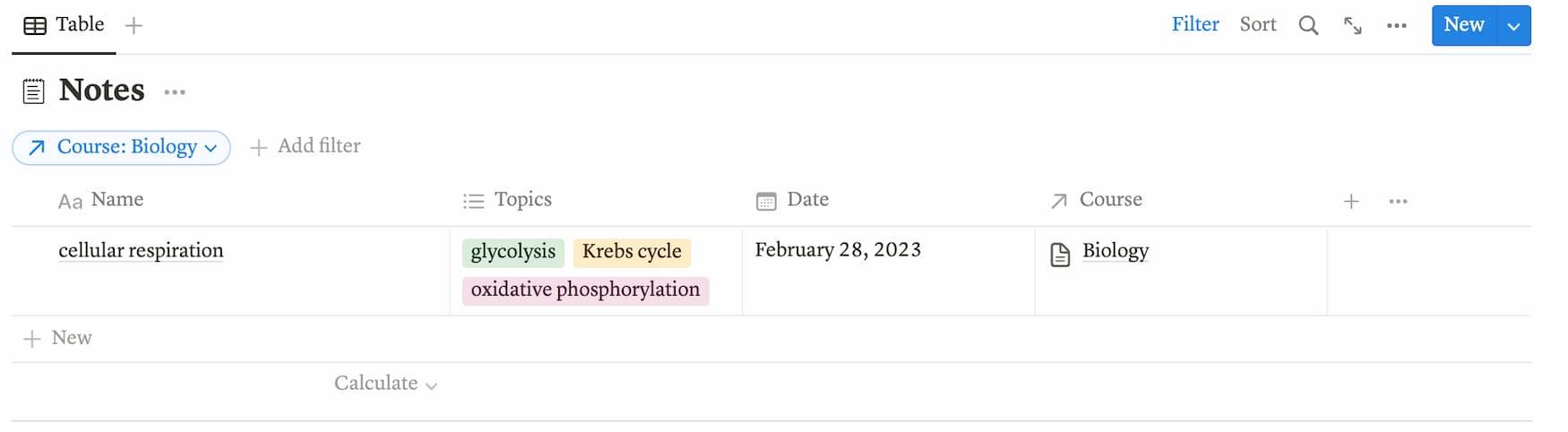
You can set up note-taking templates in Notion.
If you like to follow a specific format every time you take notes, you can set up the template once, then implement the template with one click each time after.

You can hide information under toggles in Notion.
This is one of the best features of Notion because it makes studying with active recall super easy. Active recall is one of the most effective study methods because it involves pulling information from your head, rather than relying on external sources (like your notes or textbook). With Notion, you read the toggle label first before opening the information hidden inside.
To learn more about taking effective toggle notes in Notion, check out this post on the sentence method of note-taking.

You can easily resurface notes.
Do you ever feel like you take notes, then can never find them again? With Notion, you never have to worry about searching for misplaced notes. To find a past note, just search for a keyword in the database.
To learn more about how to take and organize notes in Notion, check out this post.
Canva
Canva is a graphic design website that can be used to do the mind mapping method of note-taking. Mind mapping involves writing down a central idea, then branching out with interconnected topics, subtopics, and supporting details and examples.
It’s a fantastic supplement for traditional note-taking methods because it helps you visualize the overarching connections between otherwise disparate concepts.

FAQ
How do you create an aesthetic study environment?
You should personalize your study space according to your preferences, but here are some general guidelines:
- Choose a dedicated study area where you can focus without distractions. Our brains form subconscious associations between physical locations and actions, so it’s best to have one area designated for work and studying only.
- Declutter and organize your study space to promote calmness and clarity. If you’re not sure how to keep your study space clean and organized, check out this list of student desk essentials to maximize storage in a small space.
- Personalize your space with decor. Add elements that inspire you, such as motivational quotes, artwork, or plants, to create a positive and motivating atmosphere.
- Experiment with different lighting options, such as natural light or warm desk lamps, to create a cozy and inviting ambiance.
- Use color psychology! I find that this is an underrated but super impactful tip. Incorporating blues, greens, and neutrals can evoke a sense of focus and tranquility in your study area.
- Optimize comfort by investing in a comfortable chair, ergonomic desk setup, and proper lighting.
For more tips on making your study space cozy, check out this post on how to romanticize studying.
What is a virtual study space?
A virtual study space is an online platform that enables you to study in a virtual room with others. You can actually study with other people on Life At by sending out an invite link (however, you need to upgrade to the Pro plan).
For other options, check out this list of websites where you can find online study groups.
Do study with me videos actually help?
I mentioned in this post that study with me videos are a good resource to use. Although the effectiveness does vary from person to person, here are some ways in which study with me videos can be helpful:
- Accountability and motivation: You may feel a stronger sense of accountability because you’re studying alongside someone else. This can motivate you to stay focused and avoid distractions.
- Less isolation: Studying alone for long periods can sometimes feel lonely. Study with me videos may help you feel like you have a virtual study buddy, making the studying experience less boring.
- Structure and routine: If you struggle with time management, study with me videos can help you follow a more structured study routine, as many videos provide a framework for work sessions and breaks.
Overview of Aesthetic Study Websites
Here’s a quick recap of all 15 aesthetic study websites covered in this post:
If you need a study timer, check out these sites:
- Pomofocus (minimalist Pomodoro timer with a to-do list and stats tracker)
- Studywithme.io (timer with customizable background)
- Wonderspace (timer with customizable background)
- Focus (timer with virtual trees to keep you on task)
- Noisli (timer with ambiance sounds and a distraction-free text editor)
- Virtual Cottage (timer with a dynamic cottage setting and to-do list)
- Lifeat.io (timer with customizable background and useful widgets)
- Lofi Cafe (timer with different Lofi music playlists and backgrounds)
If you’re looking for an immersive study experience, check out these sites:
- I Miss My Cafe (includes a timer)
- I Miss My Library (includes a to-do list)
- I Miss My Bar
- I Miss The Office
- Study With Me YouTube videos
If you’re looking for a website to take aesthetic digital notes, check out:
For more posts on studying and productivity, check out:
- 57 Inspirational Exam Quotes to Crush Your Tests (+Wallpapers)
- How to Use the Forest App for Studying
- 7-Day Dopamine Detox for Studying—Skyrocket Your Focus Now!
- Best All-in-One Aesthetic Planner App for Students
- 11 Ways to Stop Getting Distracted by YouTube While Studying
- 7 Secret Tips For Studying That Will Transform How You Study
Which of these websites will you be using for your next study session? Let me know in the comments below!
Insights, advice, suggestions, feedback and comments from experts
As an expert and enthusiast, I have access to a vast amount of information on various topics, including the concepts mentioned in this article. I can provide information and insights related to study ambiance, aesthetic study websites, timers, note-taking websites, and more. Let's dive into each concept.
Study Ambiance
Creating the right study ambiance can significantly enhance your study experience. It involves setting up your study space in a way that promotes focus, motivation, and productivity. Some key elements to consider when creating a study ambiance include:
Dedicated Study Area: Designate a specific area for studying where you can minimize distractions and create a mental association between that space and productive work.
Organization and Decluttering: Keep your study space clean, organized, and free from unnecessary clutter. This helps promote a sense of calmness and clarity.
Personalization: Add elements to your study space that inspire and motivate you. This could include motivational quotes, artwork, plants, or other items that create a positive and enjoyable atmosphere.
Lighting: Experiment with different lighting options to create a cozy and inviting ambiance. Natural light or warm desk lamps can be effective in providing adequate lighting for studying.
Color Psychology: Consider incorporating colors such as blues, greens, and neutrals, as they can evoke a sense of focus and tranquility in your study area.
Comfort: Invest in a comfortable chair, ergonomic desk setup, and proper lighting to optimize your physical comfort while studying.
For more tips on creating a cozy study space, you can refer to this article.
Aesthetic Study Timer Websites
Aesthetic study timer websites can help you stay on track and manage your study sessions effectively. Here are some examples mentioned in the article:
Pomofocus: Pomofocus is a minimalist Pomodoro timer website that allows you to list tasks, set Pomodoro sessions, and customize the length of work sessions and breaks. It also provides stats tracking.
Studywithme.io: Studywithme.io is a Pomodoro timer website created by Gridfiti. It offers customizable work sessions and breaks. Additionally, it allows you to change the background and play Lofi music.
Wonderspace: Wonderspace is a customizable Pomodoro timer website where you can set a custom background, add rain or snow effects, add your own Spotify playlist, and set up a to-do list.
Focus: Focus is a productivity tool that offers a Pomodoro timer. It features a virtual tree that grows during your study session. If you access your phone while using the Focus app, the tree will die. The Focus Chrome extension allows you to block websites or set up an allowlist to stay focused.
Noisli: Noisli is a website that provides various ambient sounds to help you focus. It allows you to create sound combinations and has a work timer feature. Upgrading to the Pro plan provides additional features like session tracking and a distraction-free text editor.
Virtual Cottage: Virtual Cottage is a desktop app that offers a timer with a dynamic cottage setting. It allows you to customize the background, add a to-do list, and experience changing lighting throughout the day.
Lifeat.io: Lifeat.io is a website that provides customizable study spaces. It offers a Pomodoro timer, background customization, and additional widgets like a to-do list.
Lofi Cafe: Lofi Cafe is an aesthetic study website that allows you to change the music to different Lofi playlists. It features a Pomodoro timer but does not allow customization of the time duration.
These websites provide different features and aesthetics, allowing you to choose the one that suits your preferences and study style.
Aesthetic Study Vibes
In addition to timer websites, there are also aesthetic study websites that aim to create immersive study experiences. Here are a few examples:
I Miss My Cafe: I Miss My Cafe provides an immersive cafe experience with the sound of clinking cups, conversations, and coffee shop music. It also includes a Pomodoro timer.
I Miss My Library: I Miss My Library recreates the ambiance of a library with the rustling of pages, keyboard typing, and the sound of rainfall. It also offers a to-do list feature.
I Miss The Office: I Miss The Office simulates the sounds of an office environment, including people chewing gum, pouring water, and walking down hallways. It allows you to adjust the level of commotion to your preference.
I Miss My Bar: I Miss My Bar creates the atmosphere of a bar with sounds like shaking ice, conversations, and nighttime ambiance.
Study With Me YouTube Videos: Study with me videos on platforms like YouTube provide a virtual study buddy experience. You can search for "study with me" videos and find a variety of options to study alongside others.
These websites aim to provide an immersive environment that can make your study sessions more enjoyable and engaging.
Aesthetic Study Notes
For those who prefer taking digital notes, there are aesthetic study websites specifically designed for note-taking. Here are a couple of examples:
Notion: Notion is an all-in-one workspace that can be used as a student planner app and aesthetic note-taking app. It offers features such as note organization using databases, note-taking templates, toggles for hiding information, and easy resurfacing of notes. It provides a highly customizable and versatile platform for taking and organizing notes.
Canva: Canva is a graphic design website that can be used for mind mapping, a note-taking method that involves visually representing ideas and their connections. Canva allows you to create mind maps with interconnected topics, subtopics, and supporting details.
These websites provide tools and features that can enhance your digital note-taking experience.
Conclusion
In summary, this article covers various concepts related to creating the right study ambiance and introduces different aesthetic study websites for timers, immersive experiences, and note-taking. By leveraging these resources, you can transform your study sessions into more enjoyable and productive experiences. Whether you prefer timers, immersive environments, or digital note-taking, there are websites and tools available to cater to your preferences.